Brat Generator
This is a Charli XCX Brat generator.With our brat generator, you can quickly create brat covers without any design experience.The fonts we provide are completely open source and free, so you don't need to worry about copyright issues.Everything you create belongs entirely to you, and you can use it anywhere.
Why Choose Brat Generator?
Simple And Quickly
We provide a rich set of convenient tools that require no design experience. With simple drag-and-drop, text editing, and image editing operations, you can quickly create brat album covers. It's specifically designed for design beginners.
Copyright-Free
All our fonts use Google's open-source fonts to replace paid commercial fonts, so you don't need to worry about any copyright issues. You can freely use and share anything you create.
Multiple Aspect Ratio Download
With our camera feature, you can download brat cover images in any screen ratio to meet all your needs. Simply drag the frame to adjust the screenshot position and image content size.
Fast Brat Generator is the most feature-rich online Brat Generator.
Fast Brat Generator not only provides basic text and background editing features but also offers advanced editing options, such as text rotation, text flipping, text filters, image upload, image filters, opacity settings, and layer order management.
Feature Description
| Menu | Menu Function | Sub Menu | Menu Function |
|---|---|---|---|
 Add Object | Add an object to canvas, text line or image. |  Add Text Add Text | Add a text line to canvas. |
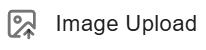 Upload Local Image Upload Local Image | Upload a local image to canvas. | ||
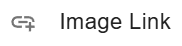 Add Image Link Add Image Link | Load image from a url. | ||
 Delete Selected Object | Delete a selected object, text object or image object. | - | - |
 Clear Canvas | Delete all objects in canvas. | - | - |
 Canvas Setting | Enable you to change canvas background color, background opacity value. | - | - |
 Text Editor | Enable you to change text object properties, such as font family, font size, font color, font blur, filters.But you should select a text object first. | - | - |
 Filters | Provides multiple image or text filter effects, allowing images or text to present unique styles by adjusting filter values.But you should select a text object first. | - | - |
 Layer Operations | Provides layer order management functionality. If one object is blocked by another, you can move it one layer up or down to bring it to the top. The prerequisite is that you must first select the object you want to adjust. | - | - |
 Camera | The camera function is used to download images. By clicking this menu, you can select the desired image ratio for download or manually adjust the selection area to download the image. | - | - |
User Reviews
Whether a tool is good or not - that's for users to decide. Everything should start with meeting users' real needs and building tools that users actually want.
2025-07-19
I've always wanted to create images in that Charli XCX album cover style, but I tried several websites and wasn't really satisfied with any of them. This brat generator produces results that come closest to the original - the font and colors are spot-on. It's not complicated to use either; you can whip one up in just a few minutes. It offers tons of tools that make it feel really professional.
2025-08-02
I don't usually create graphics, but I stumbled upon this brat generator by chance. The interface is really clean and doesn't feel overwhelming. I mainly use it to make images for my personal social media - that minimalist style really fits my aesthetic. The image quality when you download is pretty good too, and they look great when I post them on Instagram. I'd recommend it to anyone who's into that clean, simple style.
2025-09-06
The brat meme has been pretty popular lately, so I decided to give this generator a try. To be honest, I didn't have high expectations at first, but after using it, it turned out pretty decent. The images it creates really capture that vibe, and I ended up making a few memes with it that got a good response in my group chats. Sure, it's nothing high-tech, but it's nice having a dedicated tool for niche stuff like this.
FAQ
What is brat generator
Brat Generator is an online image editing tool that creates pictures in the style of Charli XCX's album "Brat" cover. Brat-style images are characterized by a vibrant green background (known as "brat green"), simple black or white text, lo-fi blurred font effects, and minimalist design. The Brat aesthetic became hugely popular in 2024, especially on social media, where people use these tools to create personalized images mimicking Charli XCX's iconic album cover style. Fast Brat Generator allowing users to input their own text and generate images with the signature "brat" aesthetic.
How to take screenshot bratgenerator on pc?
After completing your work, click the camera button in the left shortcut menu to bring up the screen ratio selection and download menu. By dragging and stretching the camera focus frame, you can freely select the image ratio and area size you need, then click the download button to download your high-quality image.
How to delete quickly on brat generator
The Brat Generator's left sidebar features a delete button. You must first select the element you want to remove, then click the delete button to delete the element.
What do i click to delete all in brat generator
The Brat Generator's left sidebar features a "Delete All" button. Clicking this button will clear all elements from the canvas. Please use with caution.
How to use Brat Generator?
On our homepage, click the "Generate Now" button to navigate to the Brat Generator page. In the toolbar on the left side of the page, you can select the features you want to use: background editing, text editing, image editing, and camera. Each button will open an operation panel where you can make your selections.
Are the fonts used in Brat Generator free?
Yes, the fonts we use are completely open source and free. To avoid copyright issues, we specifically use Google Fonts. Currently, we use Arima to replace Arial Narrow Regular and Oswald to replace Compacta. You can use them with confidence.
Who owns the content created with Brat Generator?
The content you create with Fast Brat Generator completely belongs to you. You can freely use and distribute it, and use it on any social media platform.
Is Brat Generator free?
Yes, our tool is completely free, including the fonts. You can use it freely.
What is the TikTok brat trend?
The TikTok “Brat Summer” trend is a cultural wave sparked by British singer Charli XCX’s album Brat, released in June 2024, that quickly swept across social platforms, especially TikTok. In short, this trend is about embracing chaos, authenticity, and selfhood, while celebrating confidence and rebellion. Charli described on TikTok that “Brat is the kind of girl who’s a little messy, loves to party, sometimes says dumb things, but is very honest, straightforward, and a bit volatile.” One user explained, “Brat Summer is the kind of summer where you let your inner troublemaker go wild; no need to care, no rules—just living in the moment.” Others joked, “‘Brat’ is a Gen Z buzzword that originated from Charli XCX’s album.”
What is Kamala Harris's 'brat' rebrand all about?
Kamala Harris’s “brat” rebrand is a playful cultural crossover between politics and pop music, rooted in the viral Brat Summer trend. The word “brat” comes from British singer Charli XCX’s 2024 album Brat, which inspired a TikTok movement celebrating chaos, honesty, fun, and unapologetic self-expression. The album’s lime-green aesthetic and messy-but-confident attitude became shorthand for rejecting perfection and embracing authenticity.
What is the brat color code?
The “brat color” comes from Charli XCX’s 2024 album Brat, which popularized a very specific shade of neon lime green.The widely referenced hex color code is: #8ACE00
Does Brat Generator support emoji?
Yes, Fast Brat Generator supports emojis. You just need to type the emoji into the text box, and it will appear on the canvas.